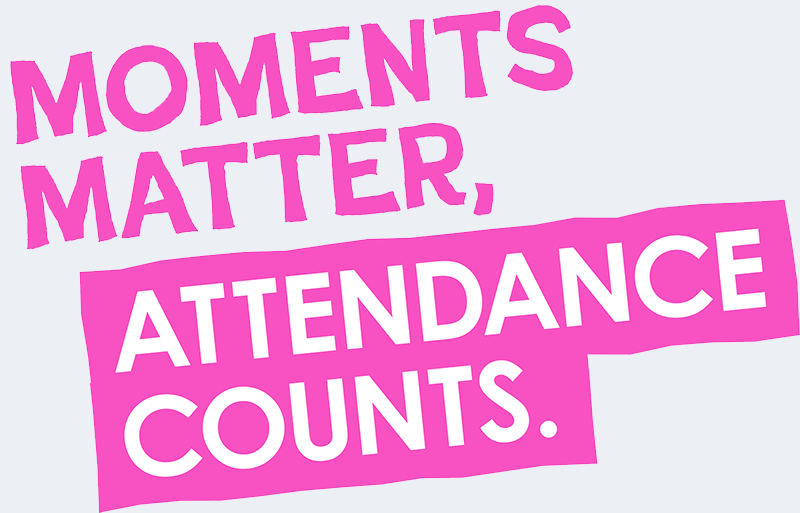I would like to take this opportunity to introduce our school payment system, Parentpay. This accepts electronic payments for school lunches and school visits.
Using this system avoids your child having to carry cash to school and also enables you to keep track of their spending on school meals and their choices. Providing change for your child’s school lunch each morning is no longer a problem!
Parentpay offers you the choice to make payments whenever and wherever you like, 24 hours a day, 7 days a week – safe in the knowledge that the technology used is of the highest internet security available.
You have a secure online account, activated using a unique username and password which are sent to you shortly before your child starts in September; you will be prompted to change these to keep them safe and secure. If you have two or more children at Montgomery, you can merge their accounts once logged in to Parentpay.
Making a payment is straightforward and no card details are stored in any part of the system. Once you have activated your account you can make online payments straight away.
Getting Started with Parentpay
- ‘Log in’ to www.parentpay.com.
- Enter your username and password.
- Go to ‘Profile’ and change your Username and Password to something that you can easily remember.
- Register your email address on the ‘Profile’ page.
- Go to ‘My Payment Items’ and select which items you wish to pay.
- Follow the simple online instructions to complete your transaction.
- To view payments that you have made click on ‘History’.
If you have any questions or have trouble accessing your account please do not hesitate to contact Sandra Taylor at school on 01253 356271 or by emailing s.taylor@montgomery.fcat.org.